


REMOCO SOFTWARE DOWNLOAD
Download the REMOCO software for your operative system and install it following the instructions
May be you have to install Java
The software is very easy to use: on the zero the slider is stopped, click on the user interface and move in one direction to accelerate
IMPORTANT: before connecting the SL 01 to your Pc, verify that the manual control is on the middle position

Unzip the file"application.macosx.zip"
Move the extracted folder into applications, drag the file "REMOCO_SLIDER_MAC" on the Dock and launch the application

Extract the file "application.windows64.zip" or "application.windows32.zip"
Move the extracted folder into C:Programs(x86) or where you want on your Pc
Drag th file "REMOCO_SLIDER_WIN" on the application bar and launch the application
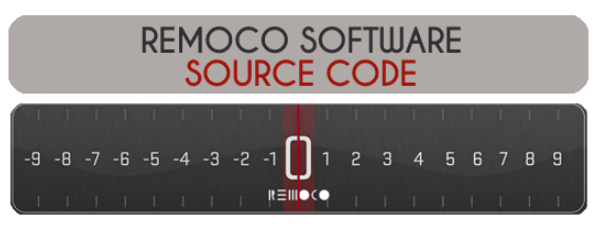
The REMOCO software, written with "Processing" is free and open source. Programmers you are welcome: make your own version of the software with more features to share with the community